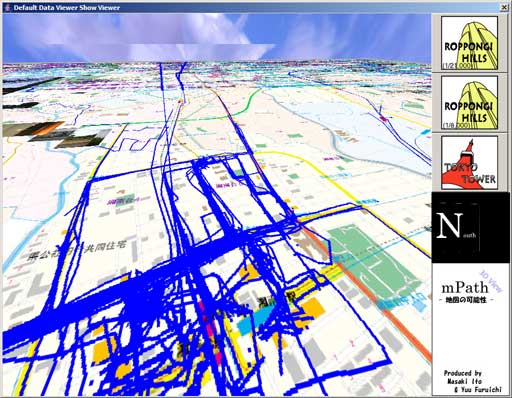mPATH View
mPATH view is an interactive viewer of behavior histories captured by GPS, digital camera and other pervasive sensors. mPATH View is comstructed on the mPATH Framework. The viewer assists our memory and communication by showing bird's-eye view map overlaid with user's movement trail and other behavior data. The viewer is characterized by the interactivity in these two cases: interactive focusing on a certain information and interactive setting of the view point with user's orientation.
Features of the mPATH View
The followings are the features of the mPATH view.
Interactive Focusing on Interesting Behavior
When we recall our past activity, we usually focus on a certain behavior. For example, when we talk in a group, we refer to common experiences among the group. However, what we focus on changes while we are talking. A behavior history viewer should follow the change interactively.
Interactive Viewpoint Setting
Like a navigation system which dynamically updates a map according to a current location, the location of displayed behavior history should be represented intuitively. Therefore, the view should be interactive with a location and orientation of a user.
Demonstration
We propose mPATH View: a handy viewer on which personal behavior history such as a movement trail and photographs are shown on a 3D map.
The user can also change behavior data on the viewer interactively through a visual programming interface. Stored behavior histories are shown as icons on the viewer or another PC, therefore user can select data by simple mouse operation. In addition, user can extract interpreted data. Such programmability is realized by the mPATH framework. We introduce the mPATH Framework briefly in the next section.
The location and orientation of the 3D map interactively reflects user's physical point of view. When a user tilts the viewer as shown in Figure 1, a bird's-eye view map depicted in Figure 2 is shown on the viewer. When tilting horizontally, the user get a generic map. The viewer also reflects orientation of a user. When a user rotate with the viewer, the map on the viewer follows user's direction. These functions provide interactivity of viewpoint setting.

Design and Implementation
The mPATH view is designed as an application on the mPATH framework. We introduce the detail in this section.
Hardware Architecture
As shown in Figure 3, we utilized NEC VersaPro, a tablet PC as a viewer. On the back of the tablet PC, we attached TruePoint Compass Module, which is equipped with a digital magnetic compass and a 3D acceleration sensor, and a product of Point Research Corporation.

mPATH Framework
As a basis of mPATH View, we utilized mPATH Framework which we developed as a programming framework for context-aware applications. The mPATH framework enables interactive composition of analysis and visualization components for behavior histories through a visual programming interface. We developed following components for the mPATH View.
| mPATH Communication Module | |
|---|---|
|
|
Since the size of the screen of the viewer is too small to show 3D view and a programming panel together, we divided functions of mPATH Viewer into two PCs. We developed communication module for the mPATH Framework which consisted of a sender and a receiver. We designed XML-based communication protocol to exchange data. |
| mPATH 3D Viewer Module | |
|
|
We developed a 3D viewer module on the mPATH framework. Figure 2 shows the output of this module. We rendered output map on a flat surface in the virtual 3D space. The orientation of the viewpoint of the virtual 3D space dynamically reflects the output of the TruePoint sensor attached to the tablet PC. |
Module Composition for the mPATH Viewer
As shown in Figure 4, we composed mPATH View by utilizing several mPATH modules. On the controller PC, we utilized several data modules such as a digital map module which accesses to a GIS database, a GPS log module and a photo module. We also utilize filter modules such as a way point filter which extracts way points from input GPS data. Every output is connected to the sender module. On the viewer PC, a receiver module is connected to a mPATH 3D Viewer module.